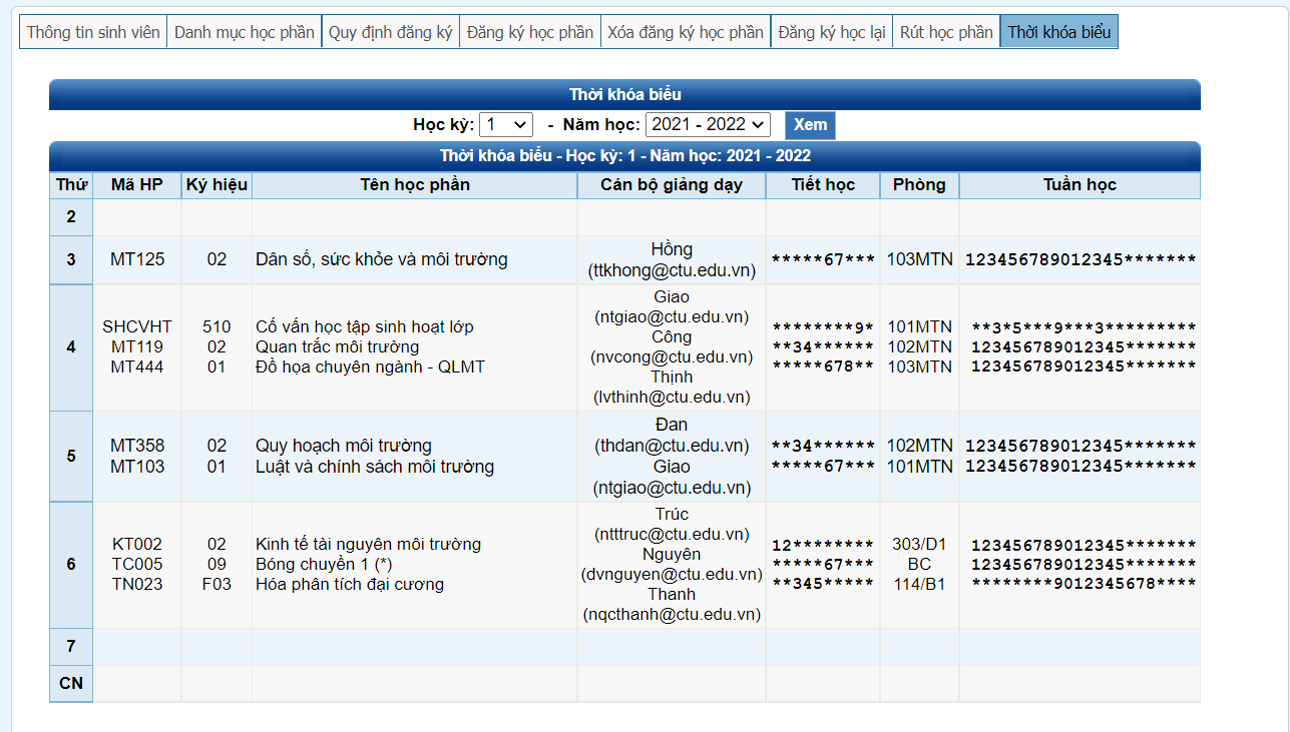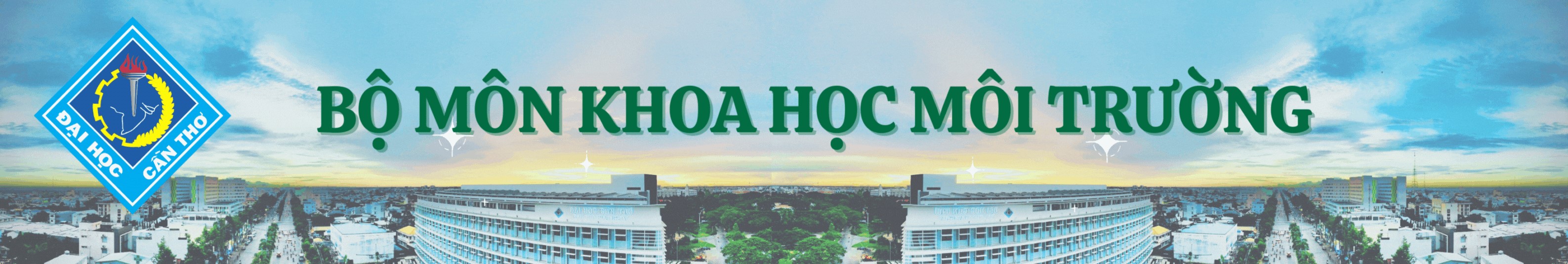1. Sign in
- Students using the computer login account provided by the University, log in to the Management System by following the following link: https://htql.ctu.edu.vn/htql/login.php
- Management System Login Interface
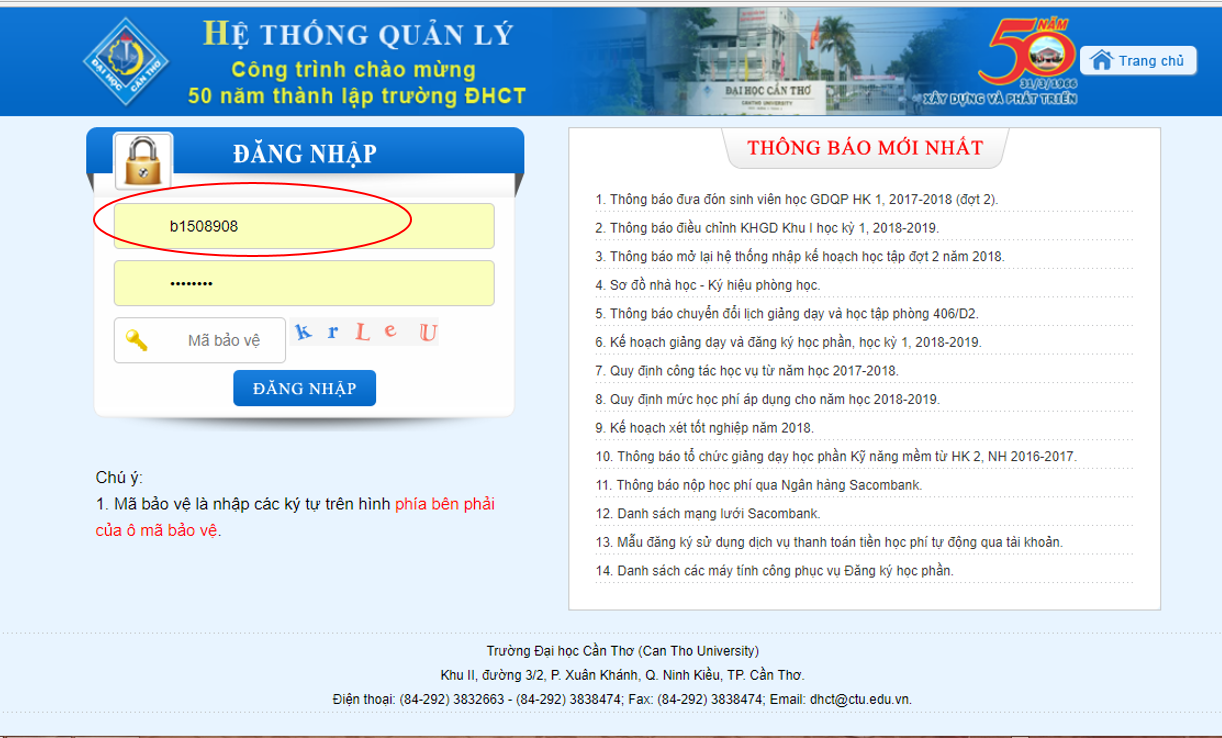
- Program interface after login
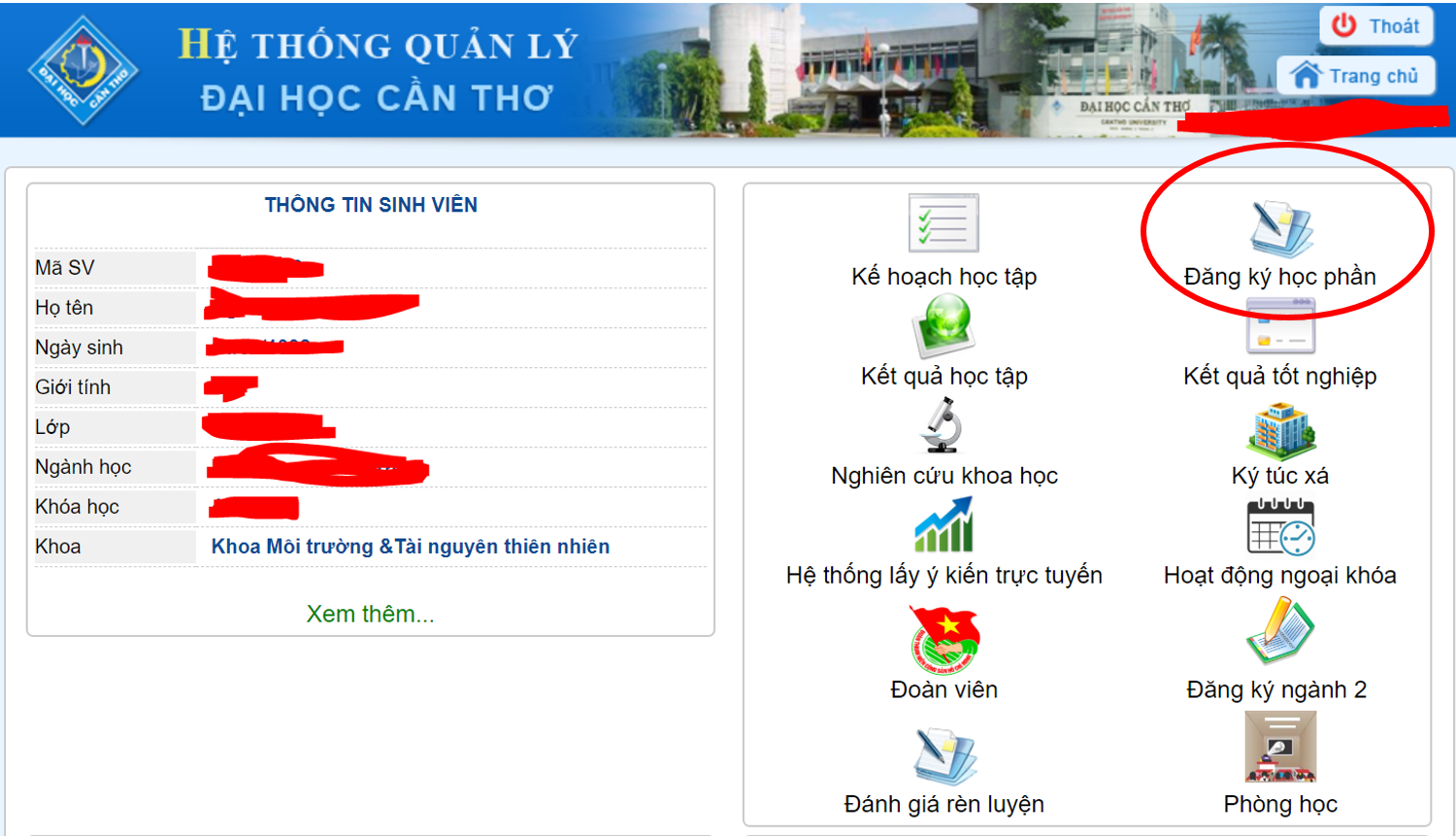
2. Register for a course
- After logging in, Select Register for a course
- In the Course Registration module, continue to select the Course Registration function (Note: Students can only access it when it is time to open the system according to the University's regulations, there will be a separate notice for each semester)
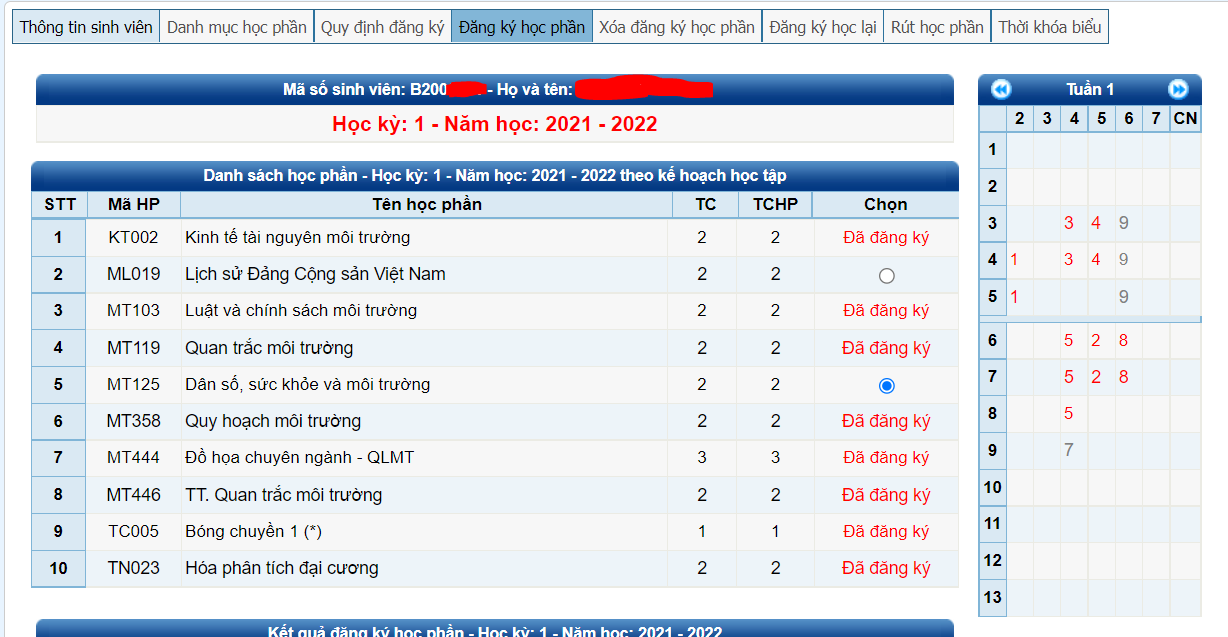
- Register for each course: Select Course -> Select the appropriate course group -> Register
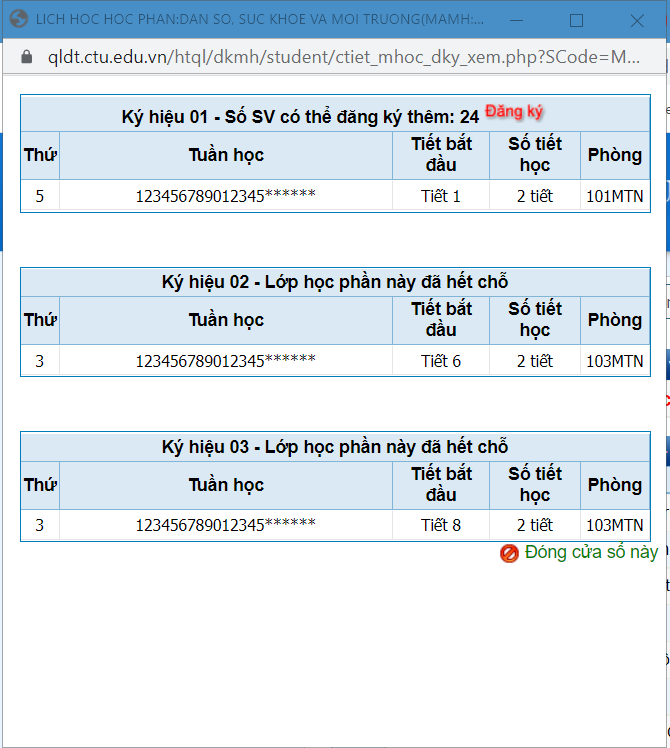
3. After successful registration, the registration results will be displayed in the Schedule section